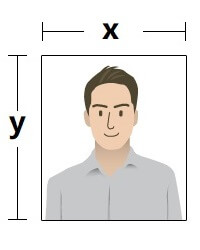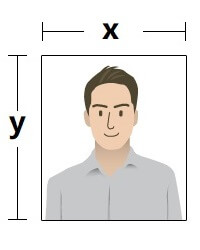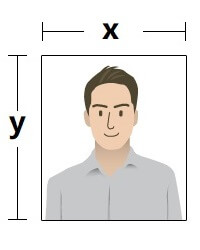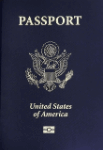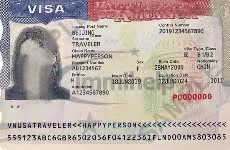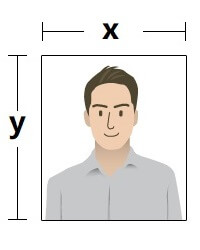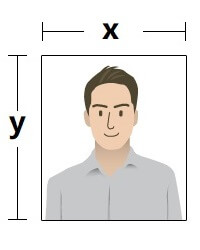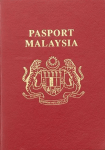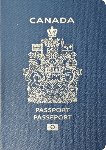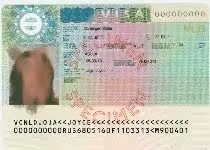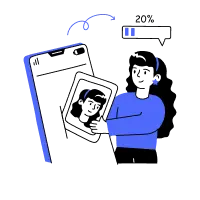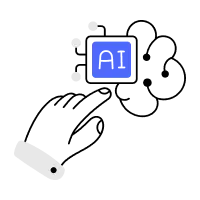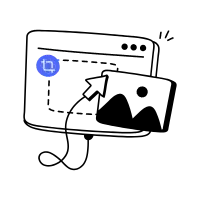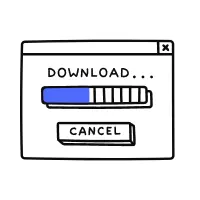/ID photos It only takes
30 secondsSelect country/region and photo type, then click Start







Convenient and fast
Upload your front photo. Get results in 3 seconds. Download and save it yourself.
Al intelligent processing
AI - powered recognition and auto photo processing. No manual adjustment. Just take photos as instructed.
Adapt to various certifcates
We auto - generate suitable photos for different country - specific certificate types. Save and use them directly!
Privacy protection
We protect your privacy. Photos aren't used else where. You can delete anytime, and we auto - delete after 48 hours.
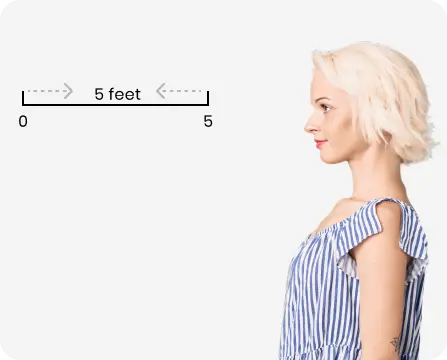
1. Distance From The Camera
Take the photo at a distance of about 20 inches /50 CM from your face.
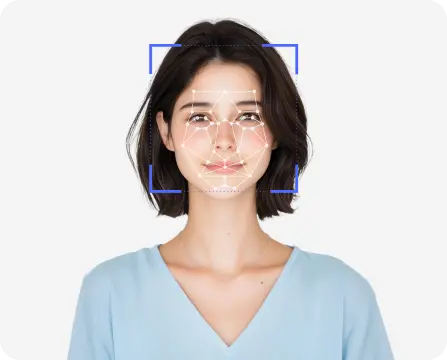
2. Face The Camera
Face the front of the camera lens, holding thecamera at face height and maintaining a neutralexpression.

3. Ensure Even Lighting
Stand facing a light source, such as an exposedwindow. Don't worry about the background.
The Ultimate Guide to Passport &Visa Photos
Before you begin your application, this guide is a must-read. A non-compliant photo is the single most common reason for application delays and rejections. Mastering the requirements is the first step toward a successful journey or official document approval.
⚠️ URGENT REMINDER: CHECK THIS BEFORE YOU UPLOAD!
The #1 reason photos fail our AI tool? Users upload screenshots instead of the original photo file.
Screenshots severely compress photo quality, reduce resolution, and destroy essential details—even if the image looks fine on your screen.
THE CORRECT WAY: Find the original photo file from your phone's camera roll or your computer's folder. Never use a copy saved from social media or a messaging app.
Core Requirements: The Non-Negotiable Standards
1. Recency: Reflect Your Current Appearance
Your photo must have been taken within the last 6 months. Any old photo showing significant changes in your appearance (e.g., hair style/length, major weight change) will be rejected immediately.
2. Background: Solid, Clean, and Free of Distractions
Use a plain white or off-white wall as your background. Ensure there are no patterns, textures, or objects. Even with AI background removal, a clean starting point minimizes errors.
Pro Tip: Stand about half a meter (1.5 feet) away from the wall to prevent shadows.
3. Lighting: Natural Light Is Your Best Friend
Position yourself facing a window with diffused daylight (e.g., on an overcast day or near a sheer curtain). Harsh overhead lights or direct sunlight create unflattering shadows on the face—avoid them at all costs.
4. Distance &Framing: Perfect Your Composition
Place your camera 4-6 feet (1-2 meters) away. Ensure the frame captures your head and upper shoulders, leaving enough margin for precise cropping. Use a timer or ask a friend to shoot—selfies often result in incorrect angles.
Pose & Expression: The Rules You Must Follow
- Look Directly at the Camera: Keep your head centered—do not tilt it up or down. Your eyes must be level with the camera. Your entire face, from chin to hairline, must be visible.
- Keep a Neutral Expression: A subtle, natural smile is acceptable, but no exaggerated expressions. Keep both eyes open, mouth closed, and avoid squinting or frowning.
Attire & Accessories: Simplicity is Key
- Clothing: Wear your everyday clothes. Uniforms of any kind are strictly forbidden (e.g., military, law enforcement), as is camouflage attire. Solid-colored shirts look better than busy patterns.
- Eyeglasses: You must remove your glasses unless required for medical reasons. Glare from lenses or frames obstructing your eyes will lead to rejection. If medically necessary, you must include a signed doctor's note.
- Hats & Head Coverings:All hats and headwear are prohibited. The only exceptions are for religious or medical reasons, which require a signed statement confirming you wear the covering daily. The covering must not cast any shadows on your face.
- Jewelry: Do not wear headphones, wireless earbuds, or large accessories that might hide your facial features. Small, simple piercings are generally acceptable.
Digital Integrity: No Artistic Touches
Government regulations strictly prohibit facial retouching (e.g., skin smoothing, eye enhancement). Our AI tool only performs compliance-based adjustments: background removal, precise cropping, and sizing—never altering your natural features.
Top 4 Reasons for Rejection (And How to Avoid Them)
- Poor Image Quality: The photo is blurry, grainy, or has a low resolution.
- Shadows: There are distinct shadows on your face or on the background.
- Improper Expression: You are smiling widely, your eyes are closed, or you are frowning.
- Forbidden Items: You are wearing glasses, a hat, a uniform, or other prohibited items.
How Our AI Tool Makes Compliance Easy: Get It Done in 3 Steps!
Tired of confusing rules and repeated rejections? Let our AI tool handle everything for you.
- Upload Your Photo
Select a clear, well-lit, original photo.
- AI Smart Processing
Based on the document you select (e.g., U.S. Passport 2x2 inches, 600x600 pixels), the system will automatically replace the background, crop the image to the perfect size, and run a compliance check.
- Download and Use
Instantly receive a perfectly compliant digital photo ready for online submission or printing.
In just minutes, you can create a government-compliant photo guaranteed to pass inspection. No technical skills required.
Popular Photo Types